PDFBear has a wide range of PDF editing and conversion tools to assist you with any PDF project. This website offers these services for free, and it does it in an easy-to-understand manner. Anyone who is utilizing these PDFBear tools for the first time will have no trouble attaining the results they want.
On the PDFBear portal, the majority of users use the following tools. Some of these procedures aren’t available through other internet platforms you may be familiar with. This site ensures that these procedures are simple to follow. Without a doubt, PDFBear is a trustworthy and effective online tool with all of the necessary PDF editing and conversion tools at your fingertips.
1. PPT to PDF Converter
Distributing your presentations with your students, colleagues, or anybody else who might be listening might be difficult at times. Although Microsoft PowerPoint files are widely used, not all operating systems support them. You can convert PPT to PDF in less than a minute using PDFBear’s effective tool and speedy converter. From here, there will be a limitless number of options for compressing the PDF, merging it with other PDF files, splitting it, and so on. All of these practical options have support from the PDF tool.
2. Add Watermark
Presently, if you put your content on the web or social media sites, others may take them and claim them as their own. In other words, once your PDF files are on the internet, you can no longer claim full control of them. However, there is a way to keep other people from stealing your files. Adding a watermark to your PDF files is the easiest approach to avoid it. When you add a watermark to your PDF file, it gives the impression that you made it and that you own it because it contains your name, text, and artwork. You can simply add a watermark to any PDF file with PDFBear.
3. Split PDF
Splitting PDF files is also possible with PDFBear. Splitting can be difficult, especially if you don’t have a good tool. However, this website assures that you will get a consistent division of your file’s sections in less than a minute. This tool helps you to organize your files while simultaneously reducing the size of your PDF file. This tool is simple to use and will not cause users any difficulties.
4. PDF Repair
PDFBear also can fix corrupted files. Viruses and malware are to blame for the corrupted data. This tool will assist you in saving and restoring your files. If you wish to begin the procedure, simply upload the infected file to the website, where it will be analyzed and processed. The broken file will then be restored and made fresh.
5. Remove PDF Pages
You might run into issues with your PDF file’s needless information or pages one of these days. Your manager may ask you to delete that specific page. You’d be in a lot of trouble if you didn’t know about it. You can attempt to remake everything, but this will take a long time.
Fortunately, PDFBear provides the best tool for deleting PDF pages most simply and pleasantly possible. To begin, you must first choose the PDF file and upload it to the server. After that, you must select the page(s) from the document that you want to delete. Wait for it to finish before clicking “Apply Changes”.
You can now attempt to download your newly changed PDF file. No one would have guessed that deleting pages from a PDF file could be so simple. When you use this tool, you don’t need a complex method that will lead to problems. Even individuals who are not into or specialists in using devices can easily follow all of the instructions!
6. Word to PDF Conversion
When printing a Word document on a different computer, you can change important data and formats such as indention, lines, and spacing. Converting your Word file into an uneditable PDF file is the key to avoiding this issue. When you have the correct tool and follow the right steps, converting a file is simple. You can turn your Word documents into PDF files rapidly and effortlessly using its Conversion Tool.
To convert a file into a PDF, you must first select the file you want to convert and drag it into the Conversion Tool. After that, PDFBear will begin analyzing and converting your file. Unless your internet access provides a poor signal, it will not take long.
After you’ve gone through the process, you may begin downloading your freshly converted file. You can now print it without having to worry about the format of your file changing. You will undoubtedly have the simplest and greatest outcomes when changing your file if you use this site.
7. Protect PDF
If you have a lot of personal and private files on your computer, you should use PDFBear to safeguard them and keep them safe from prying eyes. The most dependable software for protecting PDF documents is PDFBear. Because of this capability, you can use PDF files without fear.
8. Unlock PDF
If you’ve recently locked a PDF file and can’t find a way to access it, you can always use PDFBear to unlock it. After you’ve attached the password-protected file, type in the security code you’ve created. In less than a minute, the application will unlock the PDF document for you.
Accessibility on Any Platform
You can use these PDFBear tools from almost anywhere on the planet. As a result, you can use these tools whenever you choose. During your walk, if you need to change, modify, or convert a PDF, you may do it using PDFBear. To manage and utilize these tools, ensure you have a reliable data connection.
Any platform or operating system can be correctly converted, edited, and optimized. Converting, optimizing, and editing any PDF document is simple whether you’re using a Windows or Mac computer. You could even use a Linux-based workstation and still use the website to obtain these capabilities.
Final Thoughts
One of the grounds why you should utilize an online tool to edit your PDF file is that it will make the job easier for you. All of these tools are readily available and simple to use. PDFBear ensures that changing your file types is as quick as possible. PDFBear also has several tools available on its website.




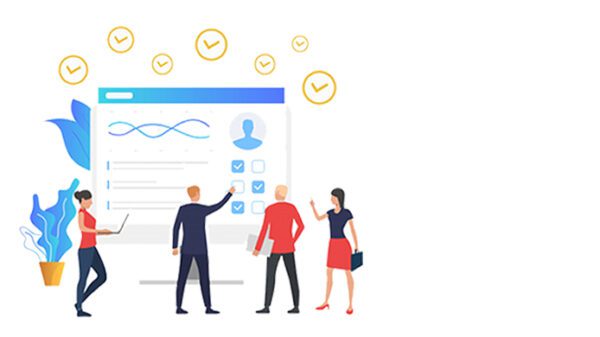

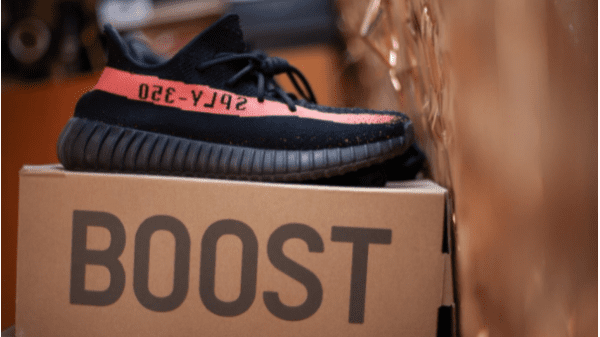















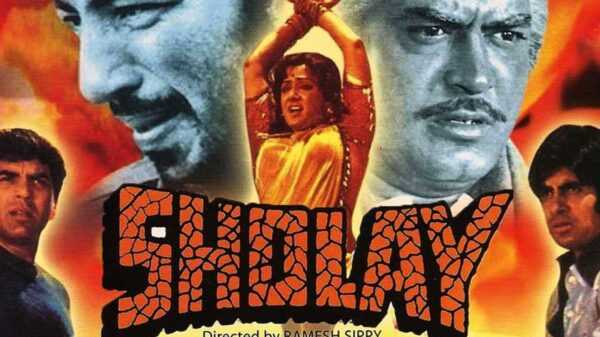

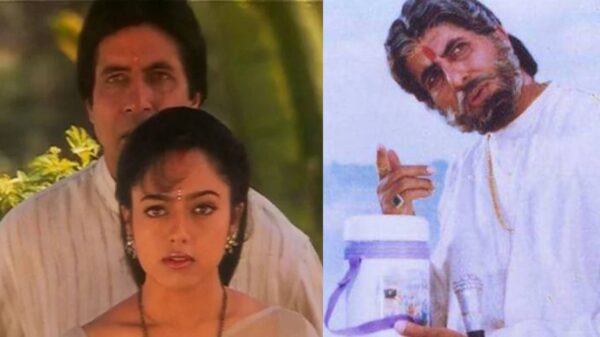
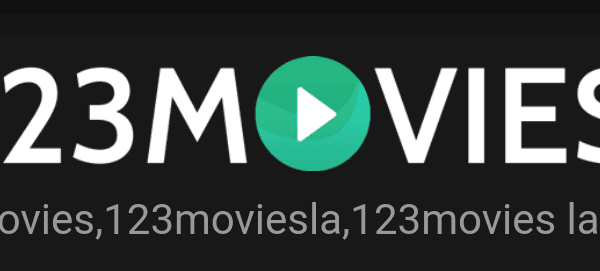
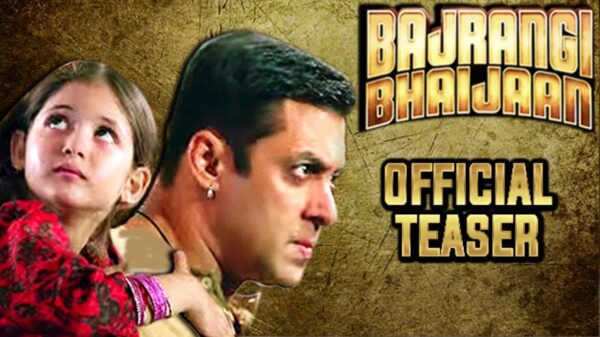
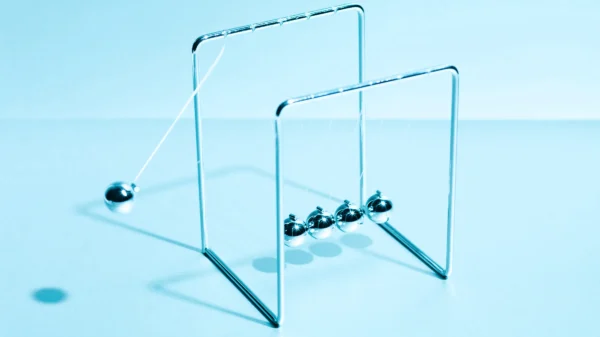





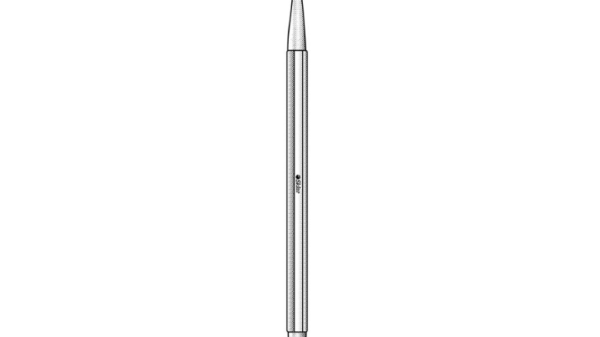















You must be logged in to post a comment Login